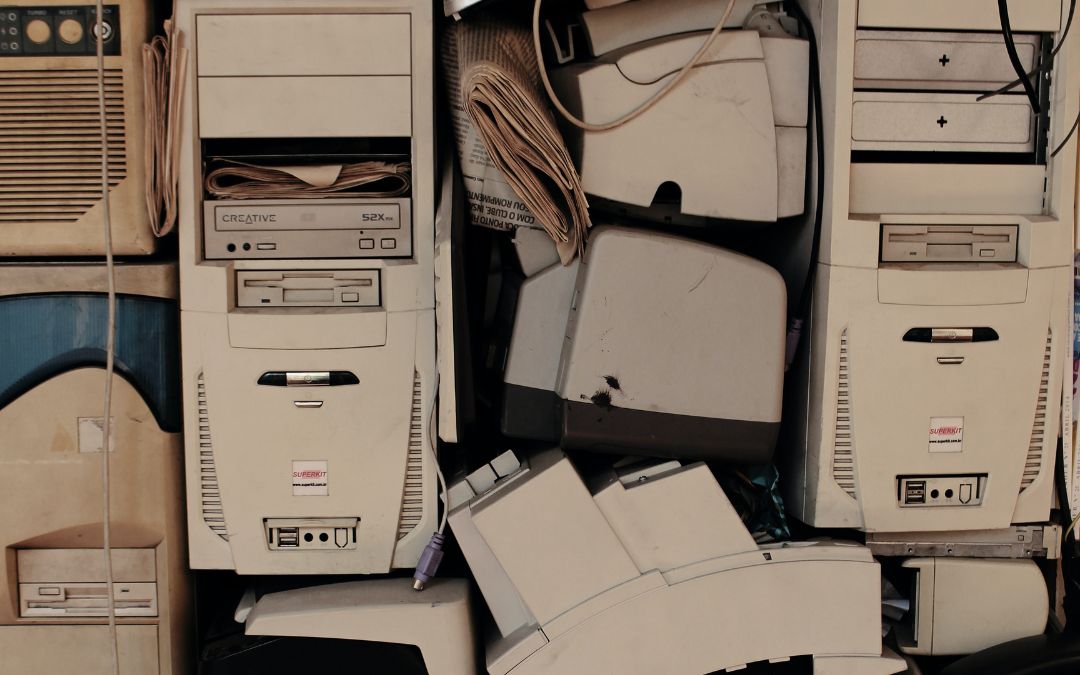Phishing attacks are becoming all too common – in this short guide, we’ll explore that they are and how to guard against them.
Phishing Attack
Hackers research your business, learn who is who from your website, LinkedIn etc.
Once your computer is infected with malware, hackers will search your mail for details of your suppliers, learn about payments patterns.
Once the hacker obtained enough information he will send you a personalised email pretending to be one of your suppliers requesting you to make payment.
They might notify you that they have changed bank and ask you to pay to a new account.
This email will be directed to you with your name, with no spelling mistakes or other inconsistencies.
Once payment is made, hackers disappear with money.
Discovery
Usually this will happen when the original supplier chases their payment.
Tell-tale signs
Incorrect email address (misspelled googl.com instead google.com)
Incorrect return email address
Change to the method of payment or account details
Chasing of the non-due invoices
Emails sent out of business hours for businesses that don’t operate 24/7
Prevention
1. Make a call to your supplier and double check if the request is legitimate
2. Don’t use email for verification as your system can be compromised
3. Ensure you have a commercial version of Antivirus with updates installed
4. Ensure that your Operating System is up to date
5. Regularly perform full antivirus scans on all computers
6. Disable direct access to internet form office and use Proxy server
7. Connection from outside office should be through VPN
8. Contact your trusted and friendly IT support team for a cyber-security review as soon as possible
Sign up below to join the Operum newsletter